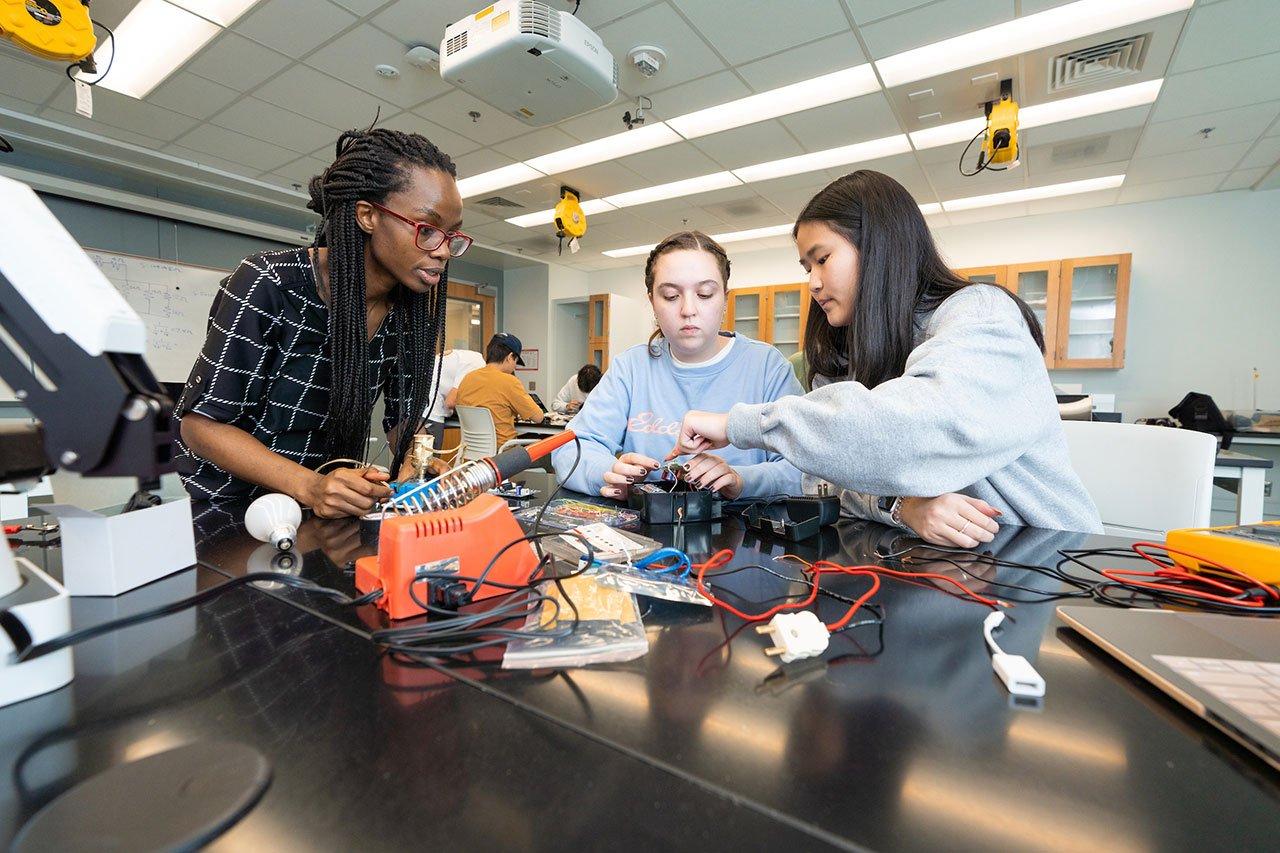Converting PDFs for Accessibility
Find out how to convert PDFs to a more accessible format so that everyone can read the information.
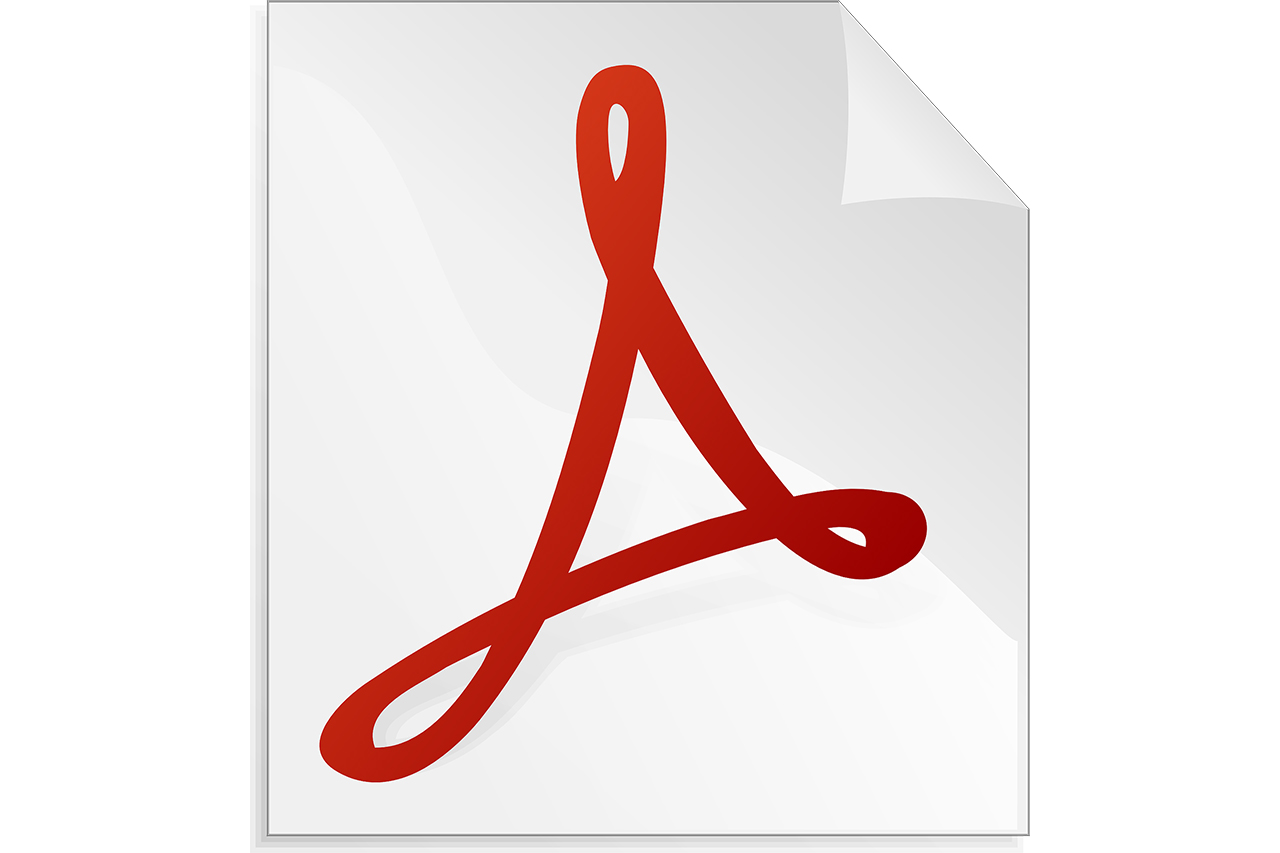
Do you use PDFs? If so, are you confident that they are accessible by everyone, including those who use screen readers?
If not, convert them into a better format, like a webpage (html).
Ask yourself, why am I using a PDF?
- It’s for Print – Printed documents are not accessible by those with sight impairments and, therefore, should not be used on the web.
- It’s for Formatting – Don’t allow formatting to get in the way of accessibility. Review the information and see how you can reorganize it for an accessible webpage.
- It’s a Form – There are many different ways you can create an accessible web form, for example Microsoft Forms, Gravity Forms and Docusign.
- It’s a Large Document – Microsoft Word documents can more easily be made accessible; if you don’t want to recreate the document on a website, consider using a Word doc. You can learn to do this by following the Formatting for Accessibility in the Digital Age tutorial.
If, after all this, you still feel like you need a PDF, then learn how to make them accessible. Take the LinkedIn Learning class, Creating Accessible PDFs.